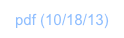Keypad Anatomy

The preset calculator keys, at a glance.

Here’s a more detailed description of the preset ND1 keypad keys, including the ones that weren’t covered in the Quick Tour and Just a Few More Things.
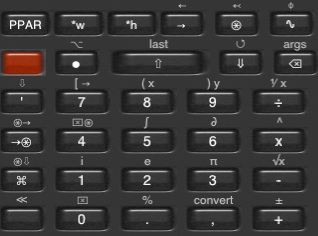
From top-left to bottom-right:
Next, Prev Menu Page key select the next and previous softmenu page respectively
Database, Prev Menu key show the user database (My Data) and the previously-shown menu respectively
Graph Menu, Mode Menu keys show the respective menu
● shows the Menus pop-up, ⌥ swaps the contents of stack positions 1 and 2
⇧ Enter key (pushes the current edit line contents onto the stack), last re-instates the last used edit line
⇓ Drop key (discard stack item 1), ↺ rotate key (takes a number and rotates the stack by that many positions)
↶ Undo | ⌫ Delete key (deletes last character on edit line, or, if empty, undoes last change operation),
args puts a copy of the last used function arguments on the stack
' Expression/Name key (starts or terminates an expression or name),
⇩Edit key (moves stack contents at position 1 into the edit line)
[ → Prints “[“ character (begins vector/matrix), or, when in RPL code, “→” (local context start character)
( x Prints “(“ character (complex number or algebraic parenthesis), or, when in RPL code, “x” (variable name)
) y Prints “)“ character (complex number or algebraic parenthesis), or, when in RPL code, “y” (variable name)
⅟x Invert function; inverts object (real, complex, matrix) taken from stack position 1
→var store in current folder stack position 2 under name taken from stack position 1,
var→ recall from current folder contents of previously stored variable with name taken from stack position 1
⌧var delete from current folder variable with name taken from stack position 1
∫ do a numerical integration; expects an interval, an expression, and a integration variable on the stack; for example: 0 1 ‘x^2+1’ ‘x’ ∫
∂ call out to WolframAlpha™ with equation taken from stack position 1 and command “derivative”
^ power function; raises object taken from stack position 2 (real, complex) to the power given by stack position 1
eval Eval key (evaluates expression taken from stack position 1),
⊛⇩Visit key (copies contents of variable given by name taken from stack position 1, into edit line)
i, e, π the respective mathematical constants
√x square root function; raises object (real, complex) taken from stack level 1 to the power of 0.5
≪ start of RPL program or local context when already inside a RPL program (see RPL)
⌧ clear stack key (clears/deletes stack contents)
% percent key (computes the percentage taken from stack position 1 off real value taken from stack position 2)
convert (converts x amount of unit whose name is taken from stack position 2 into unit whose name is taken from position 1, where x is real-valued and taken from stack position 3)
+/- sign reversal key; when editing, changes the sign of the last number entered; when not editing, applies sign reversal to the object (real, complex, vector, matrix) at stack position 1
(c) 2010-2013 Naive Design. All rights reserved.
Next/Prev Menu Page

Database / Prev Menu

Graph Menu / Mode Menu