
ND1 Settings
The Settings app shows the following settings under ND1:
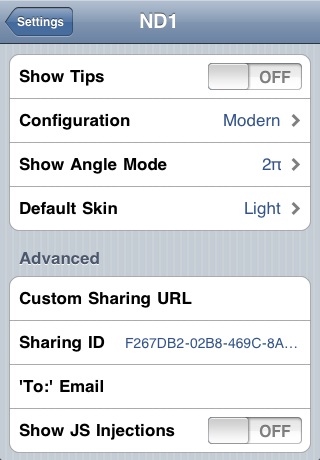
Switch on Show Tips in order to display tips when using ND1. When you first launch the tips or enabled. Upon quit Tips are always disabled. (We assume you just want to see those tips once, or on demand.)
Configuration let’s just choose between the Modern and Classic key layouts of ND1. Functionally equivalent, the names on keys and menus are very different between the two. Throughout the documentation the modern name is followed by the classic name, as in: “Tap ⌥ (SWAP)”, where ⌥ is the modern key name and SWAP the classic name. Classic refers to HP-28, -38, -48+ calculators.
Under Show Angle Mode you can choose which angle mode of 2π (Radians), 360° (Degrees), and 2π and 360° you want to see indicated in the upper right of the display in ND1. The default is 2π, which means the 2π indicator when you’re in Radians mode, and nothing will be shown when you’re in Degrees mode.
Default Skin let’s you choose which skin you want to be your default. You can still choose which ever skin you want in the Definition page of ND1 or ND1 Classic.
You probably won’t ever have to touch any of the following Advanced Settings:
Custom Sharing URL is the URL of a custom data exchange server for direct communication between ND1 and your server/computer. See the Custom Server Setup tutorial.
There’s a switch in each folder’s Sharing folder which let’s you choose between using your custom server, specified here, or an ND server, for that folder.
The Sharing ID is your globally unique ID, making you unique for uploading and downloading to the ND server (when you’re not using a custom exchange server.
See more about the last two points in the Data Sharing tutorial.
Fill in ‘To:’ Email with an email address to have this email address appear by default when you email data. This saves you from having to select, or type it in, a favorite email address every time you email.
Show JS Injections is a setting for programmers, who’d like to extend ND1. More info about this is here.
Customize ND1 to suit your preferences.
(c) 2010 Naive Design. All rights reserved.
